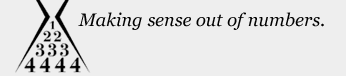Ruth E. Callard, CPA, MBA
608 NE 63rd St.
Seattle, WA 98115
tel: 206-284-4163
fax: 206-632-7445
click to email |
Instructions for using the portal
Abbreviated Portal Instructions: Accept my invitation, click the current tax year folder, click on the Incoming Files From Clients folder, click on the Upload box to choose files to upload to me. You can drag and drop files.
Complete Portal Instructions: If you are new to the portal, you will get my invitation email and it will say, "Ruth Callard has invited you to SmitJxxxxx" (or whatever the first letters of your last name might be). When you click the invite link, you will be asked to supply your name and email address and a password, that needs at least 6 characters, and will be known by you only. You will not have to set up an account with OneHub and you will not have to download software.
You may want to save the OneHub login page as a bookmark. Or, you can always find it from my website or enter OneHub in your internet search engine and click on "Log-in".
Your file hierarchy is above and to the left. You need to find the current year folder. Click on it and then click on the "Incoming Files from Clients" folder. Here is where you can select the Upload box in the upper right hand side and upload any files that you want to forward to me. I will get an email automatically when you upload files for me.
If you navigate back to the current tax year folder you can select "Outgoing files to Clients" and that is where your income tax return will be, when it is ready!
Note, if there is more than one person in a household using the same computer and using OneHub, one must be logged out before the other can log in!
My portal provider is OneHub (Venti Software UBI # 602773113), a Seattle based company. Encryption is 256-bit en route and when stored.
|